Your Bracer

You can access your Bracer by clicking the mini bracer in the lower right of the page. The mini bracer shows the following information.
- Bracer Inventory.
- Locker Inventory.
- Fast Codes.
- Block Time.
- Character PFP.
- Number of characters at your current location.
Bracer Tabs

- Chat - Find out what other characters are at the current location and battle them in PvP zones.
- Missions - A record of your past missions and where to find future missions. Also contains tutorial missions.
- Stats - All the details of your character's Affinities.
- Inventory - The items you have in your Bracer storage and what is equipped.
- Notifications - A log of all actions your character has taken.
Bracer Controls
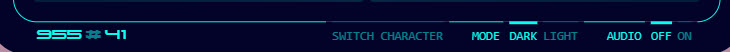
- Block Time.
- Switch Characters.
- Dark or Light mode theme.
- Sound Controls.